Contact Details Tab
This tab contains all of the pertinent contact information for your ministry, including social media links, your address and phone numbers, as well as an interactive map of your ministry location.
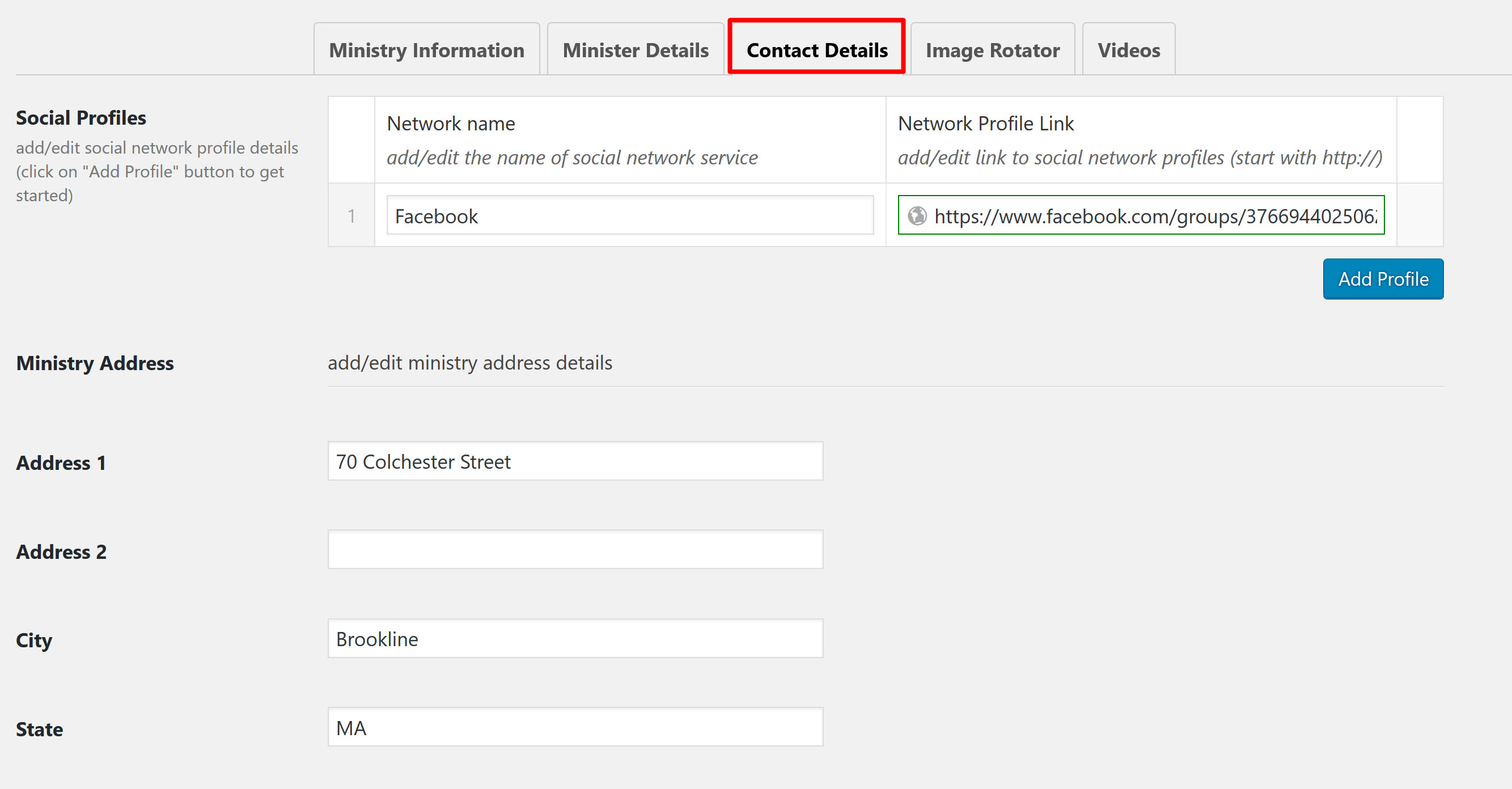
Add Your Social Media Properties
Use the row creator to add a row, title your social media property (use standard names like Facebook and Twitter for the icon to work properly). Also, make sure to add the destination link for corresponding property. You can reorder these by grabbing the line number, and dragging to the desired location.
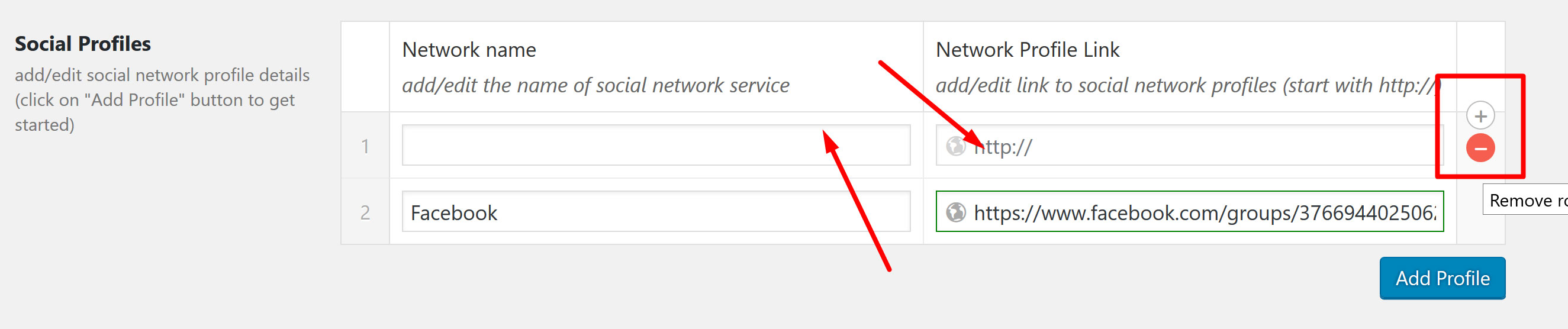
Editing Your Location on the Map
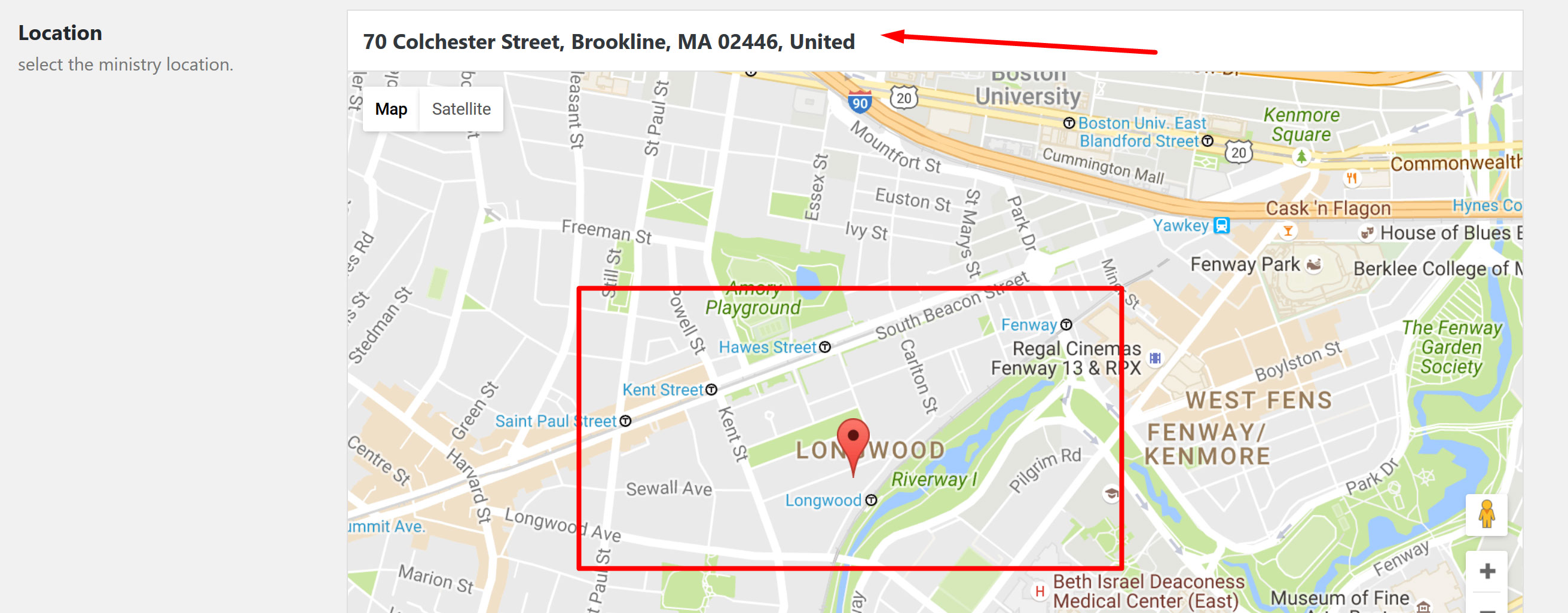
Simply add your physical address in the address field, and your ministry location will automatically be added to the map. Click and drag the map to position the view of your location to your liking.

