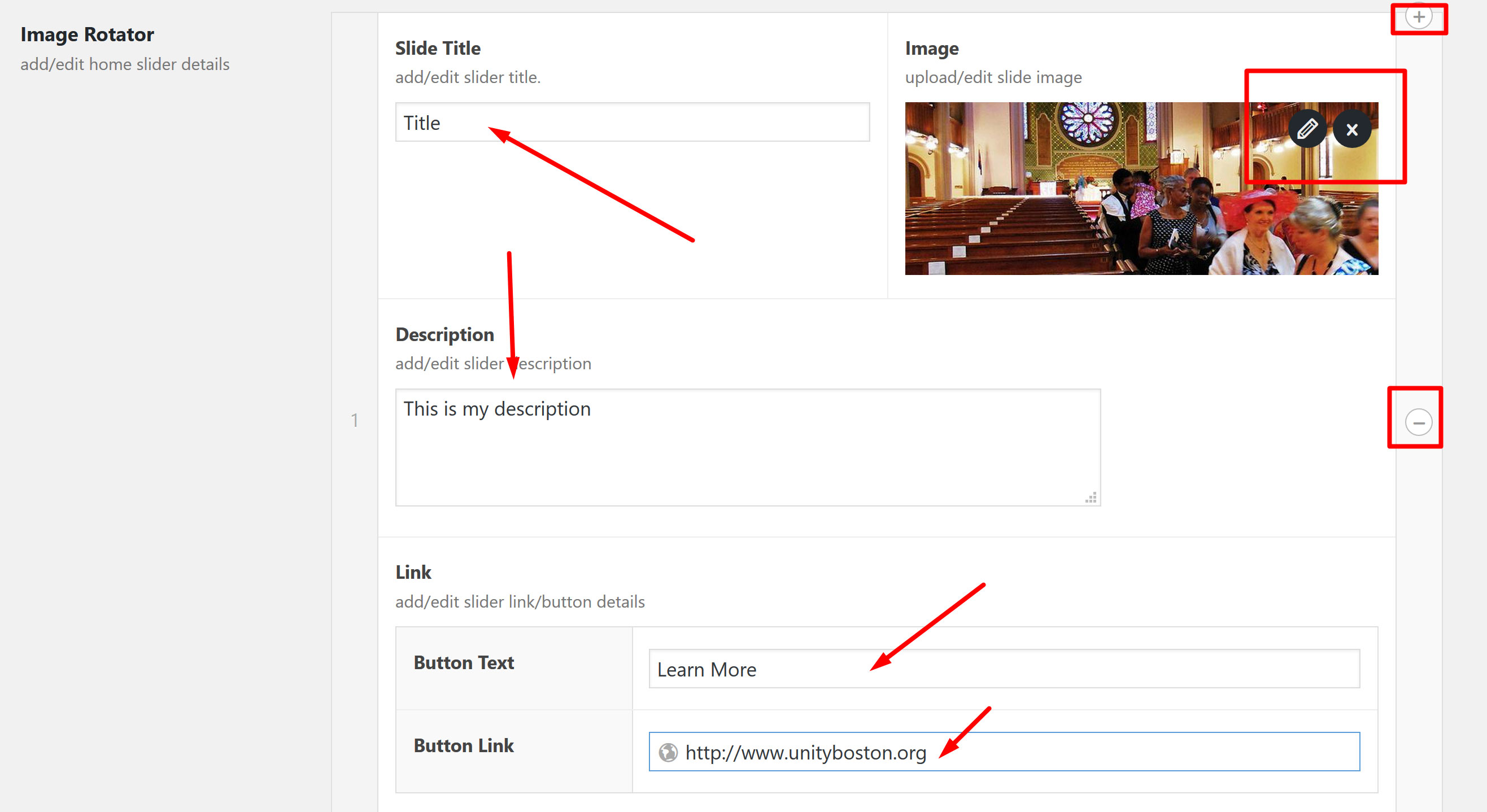Add Featured Images to Bring Your Profile to Life
Using the row creator, add a row, and begin to fill out each field. Each row can be rearranged by clicking and dragging on the number. Also, using the plus/minus buttons on the right will allow you to add or subtract rows.
- Title: If you choose to insert a title, it will appear on top of the image with a translucent box behind it.
- Description: This field is optional and contains smaller text than the Title.
- Image: Add an image directly from your computer, or through and existing image in the media library.
- Link: This is an optional set of fields that allow you to connect your feature to any link.